The Office of Communications and Marketing uses an online photography database called Asset Bank to provide university communicators (faculty and staff only) access to thousands of photos that are available to use for official university communications.*
How to Request Asset Bank Access
1. Log in
To request access to Asset Bank, go to assetbank.ath.utk.edu and log in with your UT NetID and password. Do not use the “register for an account” link. When you first log in, you won’t be able to see any photos. Don’t panic! This is because your request for access is not yet complete.

2. Request access as a University User
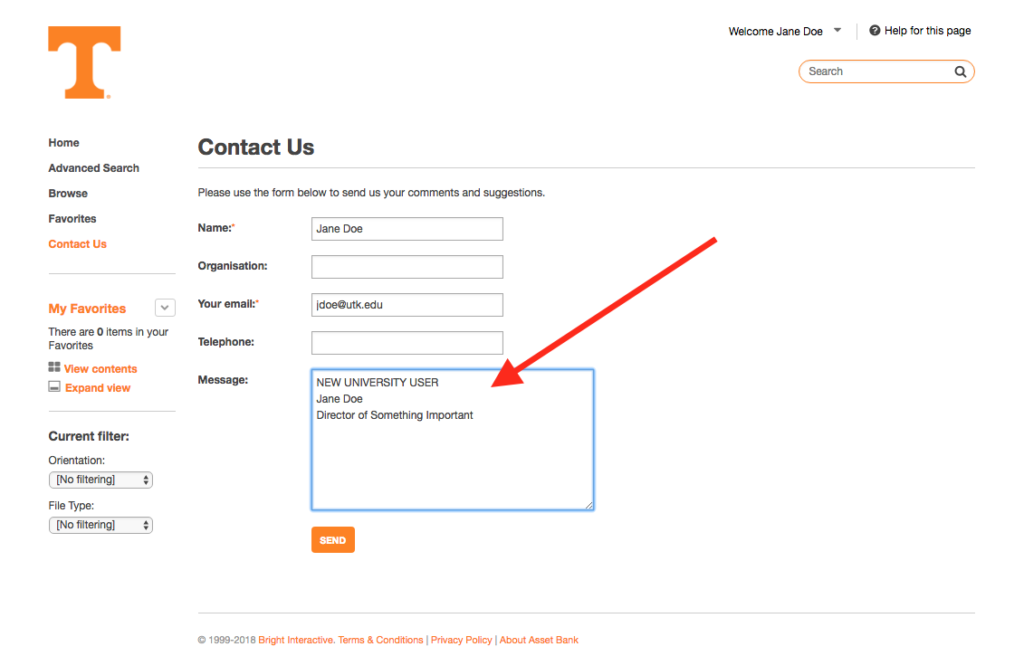
When you log in for the first time, click the “Contact Us” link at the upper left of the screen. Use the contact form to send our database admins a message requesting that you be added as a new “University User.” Please fill in your name, organization or department, email address, and phone number. See graphic for an example of how this can be communicated clearly. If you do not request specifically to be added as a “University User,” you may get lost within the system.
3. Check your email
You will receive an automated email when your permissions are correctly set.
*Yes, it’s free.